Frequently Asked Questions
Q: Can I use WOL at my business? Do I have to buy a license?
A: Aquila WOL is licensed under GPLv3. It is free software. By freedom we mean:
- the freedom to use the software for any purpose
- the freedom to change the software to suit your needs
- the freedom to share the software with your friends and neighbors
- the freedom to share the changes you make

Q: Can I use WOL with a DHCP configured network?
A: Yes. Just leave the IP Address blank. WOL will figure it out at runtime using the netbios name.
Q: Can I wake up hosts on other subnets?
A: Yes. Use the "Broadcast" field to specify the broadcast address to use. If you have trouble with this, click the "Calculate" button to open a helper window. It will compute the broadcast subnet for you, based on the IP Address and host subnet.
Q: How do I shutdown a computer running Linux?
You can specify a command in the "shutdown command line" to shutdown a Linux computer. Use a command line utility like plink.exe to send a reboot or poweroff command. If "shutdown command line" is used, it overrides the standard shutdown/sleep/hibernate Windows API calls that WOL would normally use.
Example:
plink.exe -ssh -pw myPassword root@scratchy.aquila.local /sbin/poweroff
Q: Can I wake up hosts accross the Internet?
A: Yes. Select the option "send WOL to URI" if using a URI, or "Broadcast IP" if using a static IP address.
The Host URI or Broadcast IP must be set to the inbound router/firewall where the target host is located. You will want to set the UDP Port and TTL appropriately.
At the inbound router/firewall, create an inbound NAT rule that listens on the IP address specified. The rule should accept the UDP Port traffic and forward it to a broadcast address on your inside network, for example 192.168.0.255. Not all routers can be configured to do this. We have a free tool called WOLAgent to help when your firewall won't route the packets.
If you are successful, then you can send a WOL packet to the target router. The router will forward the traffic to the inside network broadcast address. The WOL Listener will be valuable to aid in troubleshooting.
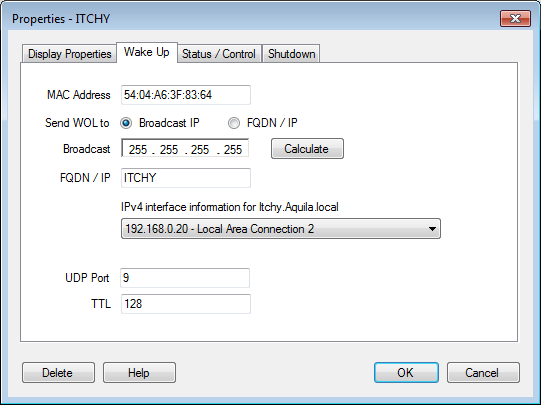
Q: Can I have WOL automatically startup every time I log in?
A: Yes, just click the "AutoStart with Windows" option.

Q: Can I put WakeOnLAN into the task-tray?
A: Yes, click Minimize to task tray. When the program is minimized, the task tray icon will popup when hosts come online or go offline. In addition, you can right-click the task tray icon and perform functions such as turning on a host.

Q: Can multiple users use WOL at the same time?
A: Yes, see the page on multiuser settings.
Q: Who is BasilDane?
A: In addition to official food taster, she is responsible for keeping the squirrels and deer from harassing our software developers.
 |  | |
| Basil the Great Dane | Luke the Doberman, our security officer |


 WOL Agent
WOL Agent API Library
API Library