Safe Mode
Sometimes your configuration settings prevent the WOL program from opening correctly. It could be that your display configuration has changed and now the program is trying to appear "off screen". You can use "safe mode" to get back to the default settings.
Hold down the Control key while starting WOL to activate safe mode. Your display parameters will be reset to dafault. You will not lose any of your host-computer database.
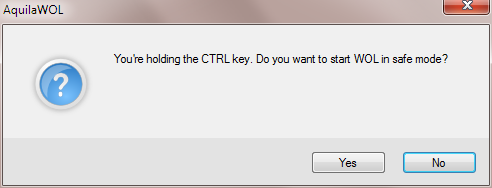


 WOL Agent
WOL Agent API Library
API Library